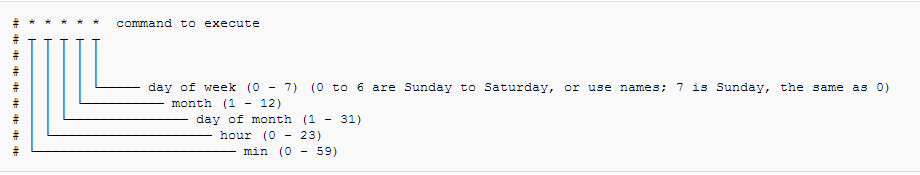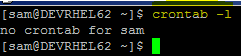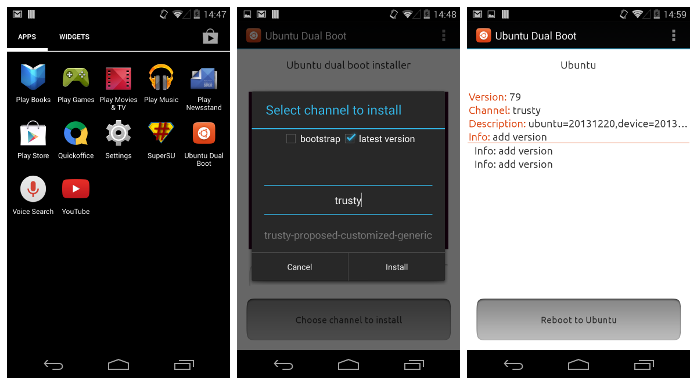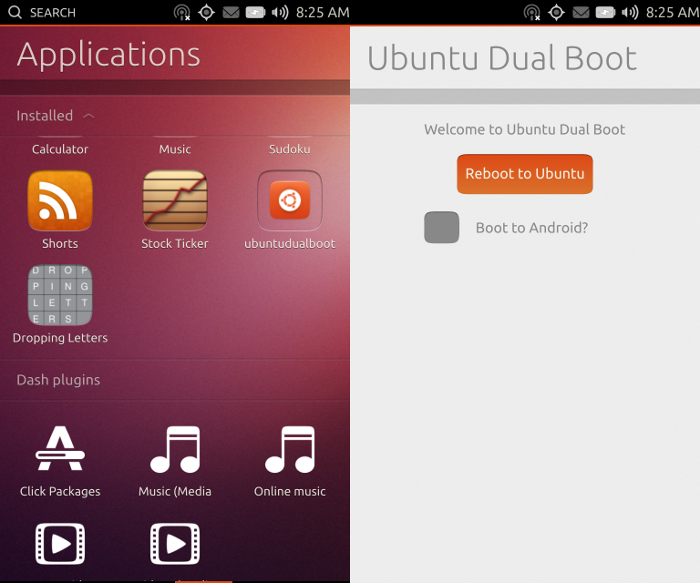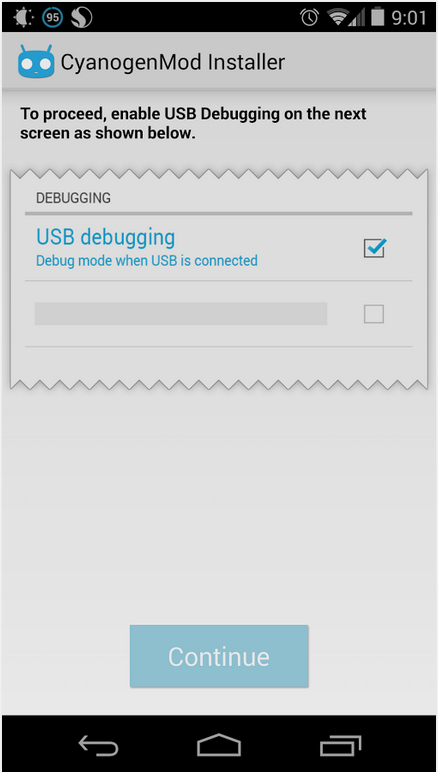USB 3.0 Promoter group has released it’s new USB Type-C specification. The USB Type-C specification establishes a new cable and connector scheme tailored to fit mobile device product designs, yet robust enough for laptops and tablets.
The USB Type-C specification defines the physical USB Type-C cable and connector form factor along with the functional requirements for detecting and managing USB connections over an extensible wiring architecture. This new cable and connector supports USB performance at SuperSpeed USB 10 Gbps (USB 3.1) and USB Power Delivery up to 100W.
Key characteristics of the USB Type-C connector include:
- Entirely new design.
- Tailored for emerging product designs.
- Robust enough for laptops and tablets; slim enough for mobile phones.
- Similar to size of USB 2.0 Micro-B.
- Usability enhancements.
- Reversible plug orientation and cable direction.
- Supports scalable power charging.
- Future scalability.
- Designed to support future USB performance needs.
- Mechanical specs:
- Receptacle opening: ~8.4mm x ~2.6mm.
- Durability: 10,000 cycles.
- Improved EMI- and RFI-mitigation features.
- Power delivery capacity: 3A for standard cables and 5A for connectors
About the USB 3.0 Promoter Group
The USB 3.0 Promoter Group, comprised of Hewlett-Packard Company, Intel Corporation, Microsoft Corporation, Renesas Electronics, STMicroelectronics and Texas Instruments, developed the USB 3.1 Specification that was released in July 2013. In addition to maintaining and enhancing this specification, the USB 3.0 Promoter Group develops specification addendums to extend or adapt its specifications to support more platform types or use cases where adopting USB 3.1 technology will be beneficial in delivering a more ubiquitous, richer user experience