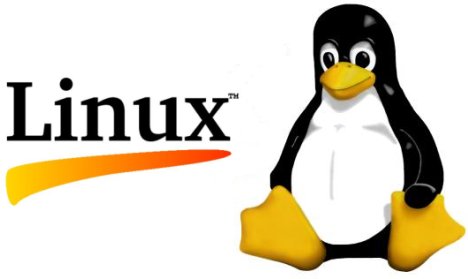Linux is a UNIX-like computer operating system assembled under the model of free and opensource Software development and distribution.
Linux is one of the leading operating system used in servers both in small scale and even large scale mission critical projects. More than 90% of the supercomputers existing in this century runs on one or the other variants of Linux.
The development of Linux is one of the most prominent examples of free and opensource software collaboration.: the underlying linux source code may be used, modified, and distributed – commercially or non commercially – by anyone under licenses such as GNU General public licenses..
Some popular mainstream linux distributions include Debian(And it’s derivatives such as ubuntu), Fedora, redhat and openSUSE. Linux distributions include the linux kernel, supporting utilities and libraries and a lot of other application software.
Free download links for various linux distro.
For more details on installing ubuntu, please visit here. Even you can experince the flavour of a linux distro with out installing it into your machine. Nowadays almost all linux distribution allows you to expereince it without installing.
For experiencing ubuntu please visit UBUNTU TOUR or just download the ubuntu image from ubuntu official website, burn into a CD or DVD and just boot from the CD/DVD