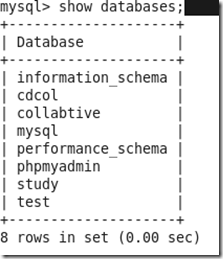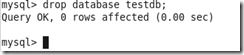Almost all developers has his/her own favorite databases, here I’m going have a small insights on the commonly used Opensource databases.
Here’s the list of most commonly used Opensource databases
- MySQL
- PostgreSQl
- MongoDB
- SQLite
There are a lot more databases, here I’m planning have a short intro on the above mentioned databases.
MySQL
According to wikipedia,
“MySQL is the world’s most widely used open-source Relational Database Management Systems (RDMS) that runs as a server providing multi-user access to a number of databases.”
 The MySQL development project has made its source code available under the terms of the GNU General Public License. MySQL was owned and sponsored by a Swedish company MySQLAB, now owned by Oracle Corporation.
The MySQL development project has made its source code available under the terms of the GNU General Public License. MySQL was owned and sponsored by a Swedish company MySQLAB, now owned by Oracle Corporation.
MySQL downloads can be obtained from http://www.mysql.com/downloads/
The latest version of MySQL is MySQL 5.6, the latest whitepaper on MySQL can be obtained from http://www.mysql.com/why-mysql/white-papers/whats-new-mysql-5-6/
PostgreSQL
PostgreSQL is a powerful, opensource object-relational database system. It runs on all major operating systems, including Linux, Windows, Unix flavours such as AIX, BSD, HP-UX. It is fully ACID compliant, has full support for foreign keys, joins, views, triggers, and stored procedures (in multiple languages).
 It includes most SQL:2008 data types, including INTEGER, NUMERIC, BOOLEAN, CHAR, VARCHAR, DATE, INTERVAL, and TIMESTAMP. It also supports storage of binary large objects, including pictures, sounds, or video.
It includes most SQL:2008 data types, including INTEGER, NUMERIC, BOOLEAN, CHAR, VARCHAR, DATE, INTERVAL, and TIMESTAMP. It also supports storage of binary large objects, including pictures, sounds, or video.
Some general PostgreSQL limits are included in the table below.
| Limit |
Value |
| Maximum Database Size |
Unlimited |
| Maximum Table Size |
32 TB |
| Maximum Row Size |
1.6 TB |
| Maximum Field Size |
1 GB |
| Maximum Rows per Table |
Unlimited |
| Maximum Columns per Table |
250 – 1600 depending on column types |
| Maximum Indexes per Table |
Unlimited |
PostgreSQL can be download here for free.
MongoDB
 MongoDB (from “humongous”) is an open-source document database, and the leading NoSQL database. Written in C++, MongoDB features:
MongoDB (from “humongous”) is an open-source document database, and the leading NoSQL database. Written in C++, MongoDB features:
- Document-Oriented storage: JSON styled documents with dynamic schemas offer simplicity and power
- Replication and High Availability
- Auto -sharding: Scale without affecting functionality.
- Querying: Rich, document based queries.
- And more
Latest releases can be downloaded from here
SQLite
 SQLite is a software library that implements a self-contained, serverless,zero-configuration, transactional SQL database engine. SQLite is the most widely deployed SQL database engine in the world.
SQLite is a software library that implements a self-contained, serverless,zero-configuration, transactional SQL database engine. SQLite is the most widely deployed SQL database engine in the world.
And the downloads can be obtained from here.