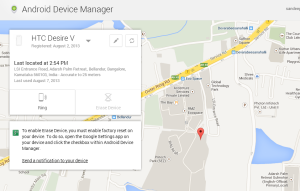Node JS
Recently I got opportunity to test node server application web performance.
I really wonder how fast it is when compared to typical JS or PHP applications. I noticed that CPU and memory utilization for node server was very low and efficient . In an enterprise application, that I worked on, Max CPU utilization for Node web server was 0-0.5% and Memory utilization was between 0% and 0.2%. When the client accessed the website through browser , the application made user to feel light and average page load time was between less than a second to max of ~5 seconds.
What makes Node JS fast?
One is that it uses Google’s V8 Java script Engine. V8 is famous for its speed when
compared to other versions of javascript engines.
Another reason is connection handling mechanismin node js. Most web servers make a new thread for
each incoming request , which means that to process 100 requests,100 threads will be created and CPU will start falling-out. In case of node server, it uses evented framework, node js uses single thread for 100 incoming requests and it ignores the connection no longer needed and results in saving CPU time. Hence CPU stays free and focused handling web site traffic
efficiently.
Node JS documentation is available in http://nodejs.org/
http://howtonode.org/ is a community blog which has many writers and followers.
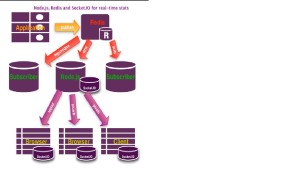
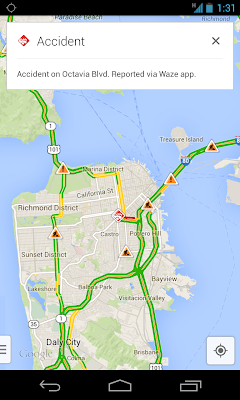 The Waze community will also benefit from two new features. First, the Android and iOS versions of the app have been updated with Google Search. Wazers will now have access to even more search results when navigating. Google Search joins other search providers making it easy to find favorite businesses and any local address.
The Waze community will also benefit from two new features. First, the Android and iOS versions of the app have been updated with Google Search. Wazers will now have access to even more search results when navigating. Google Search joins other search providers making it easy to find favorite businesses and any local address.