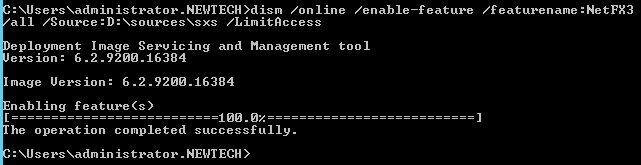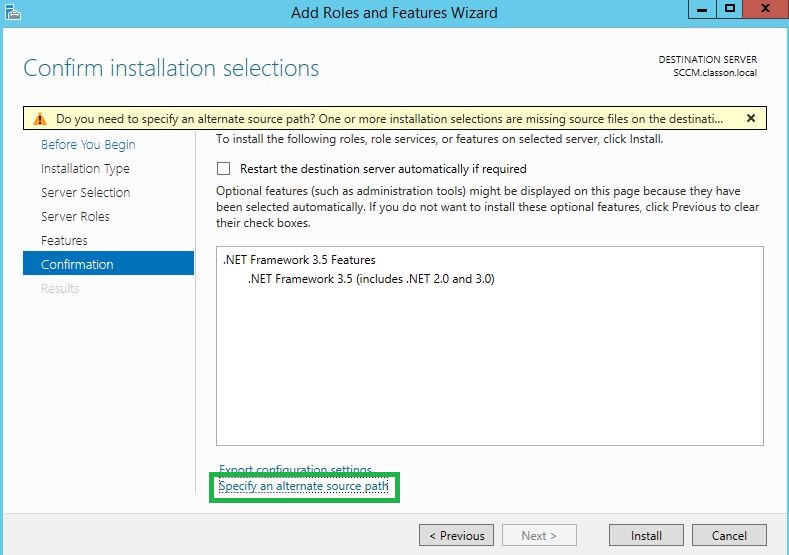Here’s a gif, from internet illustrating manual gear transmission.
Month: April 2015
There might be requirements of installing .Net Framework 3.5 in Windows Server 2012 and Windows Server 2012 R2, and you will most likely run into problems while installing it.
If you are trying to install .NET Framework 3.5 from the Server Manager GUI, you will see this when installing the feature:
“Do you want to specify an alternate source path? One or more installation selections are missing source files…”
To solve this, you can either:
1. Go to a command prompt and enter this:
dism /online /enable-feature /featurename:NetFX3 /all /Source:d:sourcessxs /LimitAccess
Note: Source should be the Windows installation disc. In my case, this was located on D:
2. Go down to “Specify an alternate source path” and enter “d:sourcessxs” as the path.
Now you can proceed with installation.