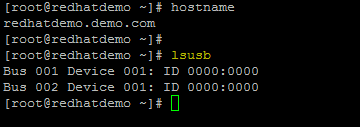In 1993 Bob Young incorporated the ACC Corporation, a catalog business that sold Linux and Unix software accessories. In 1994 Marc Ewing created his own Linux distribution, which he named Red Hat Linux (Ewing had worn a red Cornell University lacrosse hat, given to him by his grandfather, while attending Carnegie Mellon University). Ewing released the software in October, and it became known as the Halloween release. Young bought Ewing’s business in 1995, and the two merged to become Red Hat Software, with Young serving as chief executive officer (CEO).
Red Hat went public on August 11, 1999, achieving the eighth-biggest first-day gain in the history of Wall Street. Matthew Szulik succeeded Bob Young as CEO in December of that year.
On November 15, 1999, Red Hat acquired Cygnus Solutions. Cygnus provided commercial support for free software and housed maintainers of GNU software products such as the GNU Debugger and GNU Binutils. One of the founders of Cygnus, Michael Tiemann, became the chief technical officer of Red Hat and by 2008 the vice president of open source affairs. Later Red Hat acquired WireSpeed, C2Net and Hell’s Kitchen Systems.
In February 2000, InfoWorld awarded Red Hat its fourth consecutive[13] “Operating System Product of the Year” award for Red Hat Linux 6.1. Red Hat acquired Planning Technologies, Inc in 2001 and in 2004 AOL’s iPlanet directory and certificate-server software.
Red Hat headquarters in 2011
Red Hat moved its headquarters from Durham, NC, to N.C. State University’s Centennial Campus in Raleigh, North Carolina in February 2002. In the following month Red Hat introduced Red Hat Linux Advanced Server,[14][15] later renamed Red Hat Enterprise Linux (RHEL). Dell, IBM, HP and Oracle Corporation announced their support of the platform.
In December 2005 CIO Insight magazine conducted its annual “Vendor Value Survey”, in which Red Hat ranked #1 in value for the second year in a row. Red Hat stock became part of the NASDAQ-100 on December 19, 2005.
Red Hat acquired open-source middleware provider JBoss on June 5, 2006 and JBoss became a division of Red Hat. On September 18, 2006, Red Hat released the Red Hat Application Stack, their first stack that integrates the JBoss technology and of which is certified by other well-known software vendors. On December 12, 2006, Red Hat moved from NASDAQ (RHAT) to the New York Stock Exchange (RHT). In 2007 Red Hat acquired MetaMatrix and made an agreement with Exadel to distribute its software.
On March 15, 2007, Red Hat released Red Hat Enterprise Linux 5, and in June acquired Mobicents. On March 13, 2008, Red Hat acquired Amentra, a provider of systems integration services for service-oriented architecture, business process management, systems development and enterprise data services. Amentra operates as an independent Red Hat company.
On July 27, 2009, Red Hat replaced CIT Group in Standard and Poor’s 500 stock index, a diversified index of 500 leading companies of the U.S. economy. This has been reported as a major milestone for Linux.
On December 15, 2009, it was reported that Red Hat will pay $8.8 million to settle a class action lawsuit related to the restatement of financial results from July 2004. The suit had been pending in a U.S. District Court in North Carolina. Red Hat reached the proposed settlement agreement and recorded a one-time charge of $8.8 million for the quarter that ended Nov. 30. The agreement is pending court approval.
On January 10, 2011, Red Hat announced that it would expand its headquarters in two phases, adding 540 employees to the Raleigh operation. The company will invest over $109 million. The state of North Carolina is offering up to $15 million in incentives. The second phase involves “expansion into new technologies such as software virtualization and technology cloud offerings”.
On August 25, 2011, Red Hat announced it would move about 600 employees from the N.C. State Centennial Campus to Two Progress Plaza downtown. Progress Energy plans to vacate the building by 2012 if its merger with Duke Energy is completed. Red Hat also plans to rename the building.
Notably, Red Hat became the first one-billion dollar open source company in its fiscal year 2012, reaching $1.13 billion in annual revenue.[1]
Please visit Red Hat’s website: RedHat.com
Document Courtesy :www.linux.org