To check the version of Safari installed on iPad, then launch the Safari browser and navigate to address bar and type “javascript:alert(navigator.userAgent)”. Press enter after entering this command.
This would display the following popup with Safari version along with other details.
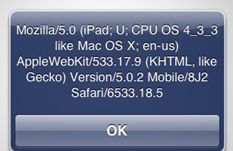
2 replies on “Checking Safari version on ipad”
“Cannot Run Script” … says my iPad
You can try the steps mentioned here.
http://activatejavascript.org/en/instructions/ios
Follow these instructions to activate and enable JavaScript in iOS on the iPhone and iPad.
– Select the Settings application/icon on the iPhone home screen.
– Select Safari on the following screen.
– Select Advanced, located near the bottom of the following screen.
– Move the JavaScript toggle to the right so that it highlights green.