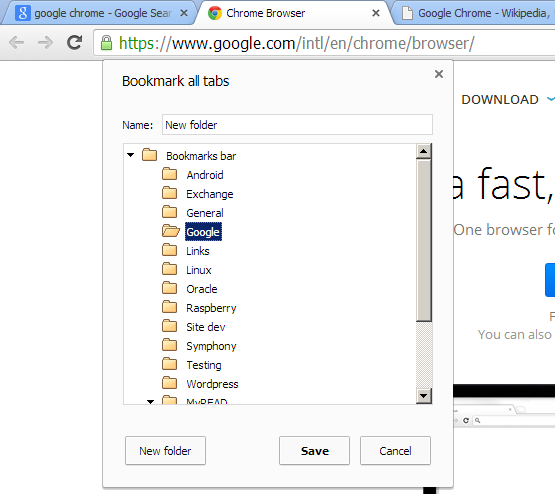Let’s say you’ve opened a bunch of Tabs related to the same topic and you’d like to read them later.
Here comes the magic Chrome Keyboard Shortcut: <Ctr> + <Shift> + d
This will prompt you to pick a bookmark folder where to save all your Tabs and next time you want to read them, Just got to the bookmarked folder and you’ll just need a three finger tap on it (or middle click with a mouse).